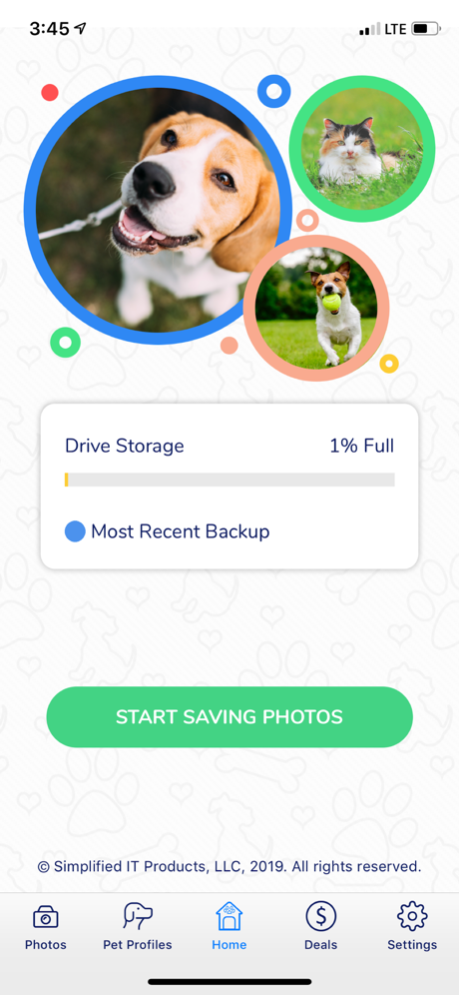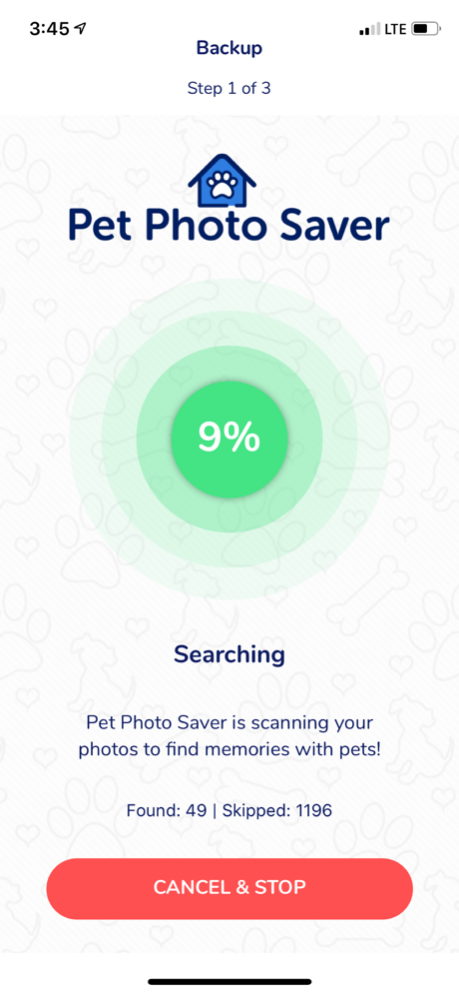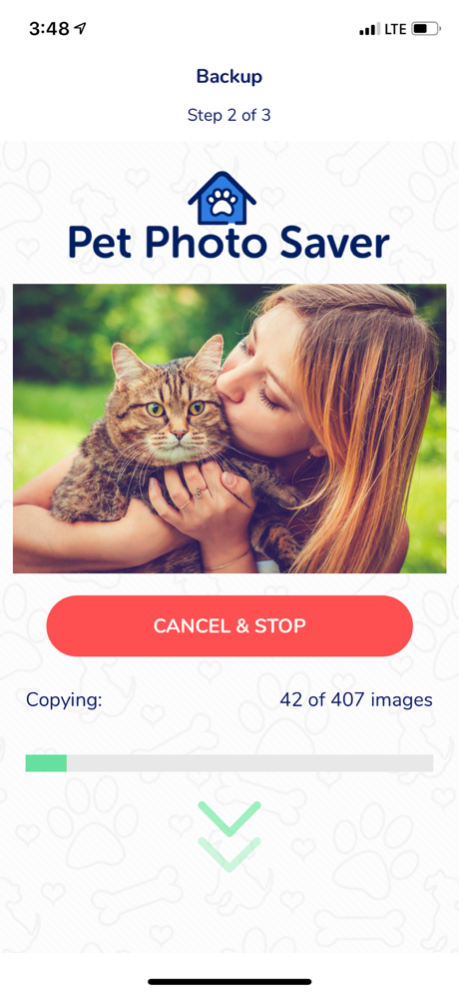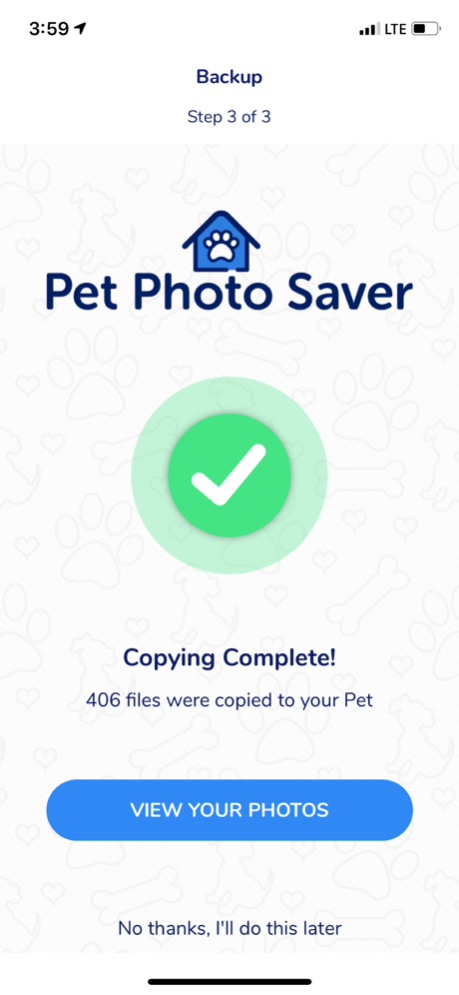Pet Photo Saver 1.4.43
Continue to app
Free Version
Publisher Description
Pet Photo Saver is a device that plugs directly into your phone or tablet for a simple, easy download of your precious pet pictures right to a portable drive. Once your pictures are downloaded, create custom gifts and prints
• Treasure Memories - A must have for all pet lovers! Pet Photo Saver will find and backup all of your pet photos.
• On-The-Go - Pet Photo Saver can be used anytime and anywhere, no Wi-Fi needed.
• Easy Setup - No complicated setup or monthly fees. Just plug it in and let Pet Photo Saver do the rest for you.
• Compatible - Pet Photo Saver recognizes each device and will always pick up where it left off.
• Secure - With a portable backup device, your files are always kept private and protected- there is never a risk of security or server issues.
• Convenient - Want to show someone pictures of your furry friend? Just plug your Pet Photo Saver drive into your smartphone to view, manage, and share those precious pictures!
Requires iPhone / iPad / iPod Touch devices with Lightning port.
Requires Pet Photo Saver drive with included Lightning connector.
Apr 18, 2022
Version 1.4.43
What’s New in Version 1.4.43
We’ve listened to your feedback! We’re constantly working to improve the Pet Photo Saver app experience for you! The good stuff is the same but now there’s more of it!
Here’s what new:
+ Bug fixes & performance improvements
About Pet Photo Saver
Pet Photo Saver is a free app for iOS published in the Screen Capture list of apps, part of Graphic Apps.
The company that develops Pet Photo Saver is Simplified I.T. Products, LLC. The latest version released by its developer is 1.4.43.
To install Pet Photo Saver on your iOS device, just click the green Continue To App button above to start the installation process. The app is listed on our website since 2022-04-18 and was downloaded 1 times. We have already checked if the download link is safe, however for your own protection we recommend that you scan the downloaded app with your antivirus. Your antivirus may detect the Pet Photo Saver as malware if the download link is broken.
How to install Pet Photo Saver on your iOS device:
- Click on the Continue To App button on our website. This will redirect you to the App Store.
- Once the Pet Photo Saver is shown in the iTunes listing of your iOS device, you can start its download and installation. Tap on the GET button to the right of the app to start downloading it.
- If you are not logged-in the iOS appstore app, you'll be prompted for your your Apple ID and/or password.
- After Pet Photo Saver is downloaded, you'll see an INSTALL button to the right. Tap on it to start the actual installation of the iOS app.
- Once installation is finished you can tap on the OPEN button to start it. Its icon will also be added to your device home screen.